This post follows onhttps://cmdcolin.github.io/2020-12-24.html
It is possible I zoomed ahead too fast to make this a continuous tutorial, but overall I just wanted to post an update
In pt. 1 I learned how to use the aws-sam CLI tool. This was a great insight
for me about automating deployments. I can now simply run sam deploy and it
will create new dynamodb tables, lambda functions, etc.
After writing pt 1. I converted the existing vue-js app that was in the aws tutorial and converted it to react. Then I extended the app to allow
- Posting comments on photos
- Uploading multiple files
- Uploading videos etc.
It will be hard to summarize all the changes since now the app has taken off a little bit but it looks like this:
Repo structure
./frontend
./frontend/src/App.tsx
./lambdas/
./lambdas/postFile
./lambdas/getFiles
./lambdas/postComment
./lambdas/getComments
Here is a detailed code for uploading the file. We upload one file at a time, but the client code post to the lambda endpoint individually for each file
This generates a pre-signed URL to allow the client-side JS (not the lambda itself) to directly upload to S3, and also posts a row in the S3 to the filename that will. It is very similar code in to https://cmdcolin.github.io/2020-12-24.html
./lambdas/postFile/app.js
'use strict'
const AWS = require ( 'aws-sdk' )
const multipart = require ( './multipart' )
AWS . config . update ({ region : process . env . AWS_REGION })
const s3 = new AWS . S3 ()
// Change this value to adjust the signed URL's expiration
const URL_EXPIRATION_SECONDS = 300
// Main Lambda entry point
exports . handler = async event => {
return await getUploadURL ( event )
}
const { AWS_REGION : region } = process . env
const dynamodb = new AWS . DynamoDB ({ apiVersion : '2012-08-10' , region })
async function uploadPic ({
timestamp,
filename,
message,
user,
date,
contentType,
}) {
const params = {
Item : {
timestamp : {
N : ` ${ timestamp } ` ,
},
filename : {
S : filename ,
},
message : {
S : message ,
},
user : {
S : user ,
},
date : {
S : date ,
},
contentType : {
S : contentType ,
},
},
TableName : 'files' ,
}
return dynamodb . putItem ( params ). promise ()
}
const getUploadURL = async function ( event ) {
try {
const data = multipart . parse ( event )
const { filename, contentType, user, message, date } = data
const timestamp = + Date . now ()
const Key = ` ${ timestamp } - ${ filename } ` // Get signed URL from S3
const s3Params = {
Bucket : process . env . UploadBucket ,
Key,
Expires : URL_EXPIRATION_SECONDS ,
ContentType : contentType ,
// This ACL makes the uploaded object publicly readable. You must also
// uncomment the extra permission for the Lambda function in the SAM
// template.
ACL : 'public-read' ,
}
const uploadURL = await s3 . getSignedUrlPromise ( 'putObject' , s3Params )
await uploadPic ({
timestamp,
filename : Key ,
message,
user,
date,
contentType,
})
return JSON . stringify ({
uploadURL,
Key,
})
} catch ( e ) {
const response = {
statusCode : 500 ,
body : JSON . stringify ({ message : ` ${ e } ` }),
}
return response
}
}
./lambdas/getFiles/app.js
// eslint-disable-next-line import/no-unresolved
const AWS = require ( 'aws-sdk' )
const { AWS_REGION : region } = process . env
const docClient = new AWS . DynamoDB . DocumentClient ()
const getItems = function () {
const params = {
TableName : 'files' ,
}
return docClient . scan ( params ). promise ()
}
exports . handler = async event => {
try {
const result = await getItems ()
return {
statusCode : 200 ,
body : JSON . stringify ( result ),
}
} catch ( e ) {
return {
statusCode : 400 ,
body : JSON . stringify ({ message : ` ${ e } ` }),
}
}
}
./frontend/src/App.tsx (excerpt)
async function myfetch ( params : string , opts ?: any ) {
const response = await fetch ( params , opts )
if ( ! response . ok ) {
throw new Error ( `HTTP ${ response . status } ${ response . statusText } ` )
}
return response . json ()
}
function UploadDialog ({
open,
onClose,
} : {
open : boolean
onClose : () => void
}) {
const [ images , setImages ] = useState < FileList >()
const [ error , setError ] = useState < Error >()
const [ loading , setLoading ] = useState ( false )
const [ total , setTotal ] = useState ( 0 )
const [ completed , setCompleted ] = useState ( 0 )
const [ user , setUser ] = useState ( '' )
const [ message , setMessage ] = useState ( '' )
const classes = useStyles ()
const handleClose = () => {
setError ( undefined )
setLoading ( false )
setImages ( undefined )
setCompleted ( 0 )
setTotal ( 0 )
setMessage ( '' )
onClose ()
}
return (
< Dialog onClose = { handleClose } open = { open }>
< DialogTitle > upload a file (supports picture or video) </ DialogTitle >
< DialogContent >
< label htmlFor = "user" > name (optional) </ label >
< input
type = "text"
value = { user }
onChange = { event => setUser ( event . target . value )}
id = "user"
/>
< br /> < label htmlFor = "user" > message (optional) </ label >
< input
type = "text"
value = { message }
onChange = { event => setMessage ( event . target . value )}
id = "message"
/>
< br />
< input
multiple
type = "file"
onChange = { e => {
let files = e . target . files
if ( files && files . length ) {
setImages ( files )
}
}}
/>{ ' ' }
{ error ? (
< div className = { classes . error }>{ ` ${ error } ` }</ div >
) : loading ? (
`Uploading... ${ completed } / ${ total } `
) : completed ? (
< h2 > Uploaded </ h2 >
) : null }{ ' ' }
< DialogActions >
< Button
style = {{ textTransform : 'none' }}
onClick = { async () => {
try {
if ( images ) {
setLoading ( true )
setError ( undefined )
setCompleted ( 0 )
setTotal ( images . length )
await Promise . all (
Array . from ( images ). map ( async image => {
const data = new FormData ()
data . append ( 'message' , message )
data . append ( 'user' , user )
data . append ( 'date' , new Date (). toLocaleString ())
data . append ( 'filename' , image . name )
data . append ( 'contentType' , image . type )
const res = await myfetch ( API_ENDPOINT + '/postFile' , {
method : 'POST' ,
body : data ,
})
await myfetch ( res . uploadURL , {
method : 'PUT' ,
body : image ,
})
setCompleted ( completed => completed + 1 )
}),
)
setTimeout (() => {
handleClose ()
}, 500 )
}
} catch ( e ) {
setError ( e )
}
}}
color = "primary"
>
upload
</ Button >
< Button
onClick = { handleClose }
color = "primary"
style = {{ textTransform : 'none' }}
>
cancel
</ Button >
</ DialogActions >
</ DialogContent >
</ Dialog >
)
}
template.yaml for AWS
AWSTemplateFormatVersion : 2010-09-09
Transform : AWS::Serverless-2016-10-31
Description : S3 Uploader
Resources :
filesDynamoDBTable :
Type : AWS::DynamoDB::Table
Properties :
AttributeDefinitions :
- AttributeName : 'timestamp'
AttributeType : 'N'
KeySchema :
- AttributeName : 'timestamp'
KeyType : 'HASH'
ProvisionedThroughput :
ReadCapacityUnits : '5'
WriteCapacityUnits : '5'
TableName : 'files'
# HTTP API
MyApi :
Type : AWS::Serverless::HttpApi
Properties :
# CORS configuration - this is open for development only and should be restricted in prod.
# See https://docs.aws.amazon.com/serverless-application-model/latest/developerguide/sam-property-httpapi-httpapicorsconfiguration.html
CorsConfiguration :
AllowMethods :
- GET
- POST
- DELETE
- OPTIONS
AllowHeaders :
- '*'
AllowOrigins :
- '*'
UploadRequestFunction :
Type : AWS::Serverless::Function
Properties :
CodeUri : lambdas/postFile/
Handler : app.handler
Runtime : nodejs12.x
Timeout : 3
MemorySize : 128
Environment :
Variables :
UploadBucket : !Ref S3UploadBucket
Policies :
- AmazonDynamoDBFullAccess
- S3WritePolicy :
BucketName : !Ref S3UploadBucket
- Statement :
- Effect : Allow
Resource : !Sub 'arn:aws:s3:::${S3UploadBucket}/'
Action :
- s3:putObjectAcl
Events :
UploadAssetAPI :
Type : HttpApi
Properties :
Path : /postFile
Method : post
ApiId : !Ref MyApi
FileReadFunction :
Type : AWS::Serverless::Function
Properties :
CodeUri : lambdas/getFiles/
Handler : app.handler
Runtime : nodejs12.x
Timeout : 3
MemorySize : 128
Policies :
- AmazonDynamoDBFullAccess
Events :
UploadAssetAPI :
Type : HttpApi
Properties :
Path : /getFiles
Method : get
ApiId : !Ref MyApi
## S3 bucket
S3UploadBucket :
Type : AWS::S3::Bucket
Properties :
CorsConfiguration :
CorsRules :
- AllowedHeaders :
- '*'
AllowedMethods :
- GET
- PUT
- HEAD
AllowedOrigins :
- '*'
## Take a note of the outputs for deploying the workflow templates in this sample application
Outputs :
APIendpoint :
Description : 'HTTP API endpoint URL'
Value : !Sub 'https://${MyApi}.execute-api.${AWS::Region}.amazonaws.com'
S3UploadBucketName :
Description : 'S3 bucket for application uploads'
Value : !Ref 'S3UploadBucket'
To display all the pictures I use a switch from video or img tag based on contentType.startsWith(‘video’). I also use the “figcaption” HTML tag to have a little caption on the pics/videos
./frontend/src/App.tsx
function Media ({
file,
style,
onClick,
children,
} : {
file : File
onClick ?: Function
style ?: React . CSSProperties
children ?: React . ReactNode
}) {
const { filename, contentType } = file
const src = ` ${ BUCKET } / ${ filename } `
return (
< figure style = {{ display : 'inline-block' }}>
< picture >
{ contentType . startsWith ( 'video' ) ? (
< video style = { style } src = { src } controls onClick = { onClick as any } />
) : (
< img style = { style } src = { src } onClick = { onClick as any } />
)}
</ picture >
< figcaption >{ children }</ figcaption >
</ figure >
)
}
Now the really fun part: if you get an image of a picture frame like https://www.amazon.com/Paintings-Frames-Antique-Shatterproof-Osafs2-Gld-A3/dp/B06XNQ8W9T
You can make it a border for any image or video using border-image CSS
style = {
border : '30px solid' ,
borderImage : `url(borders/ ${ border } ) 30 round` ,
}
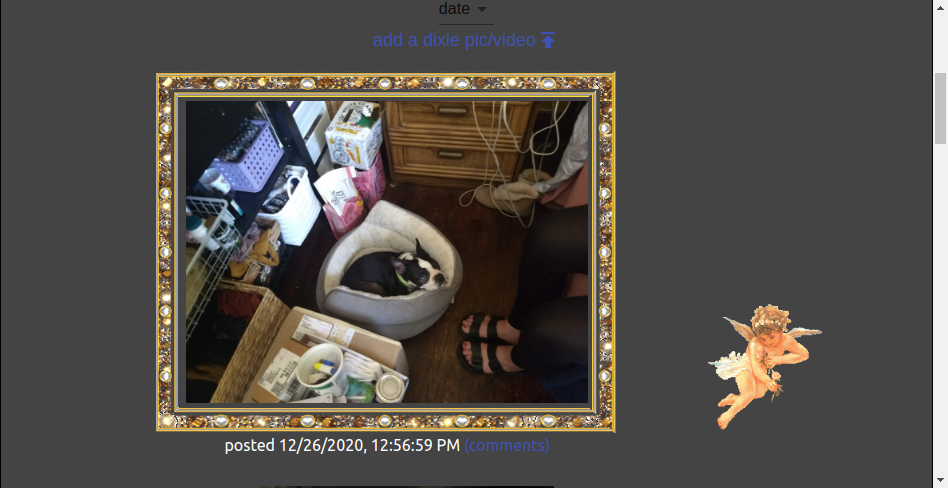
Summary
The template.yaml automatically deploys the lambdas for postFile/getFile and the files table in dynamoDB
The React app uses postFile for each file in an <input type="file"/>, the code
uses React hooks and functional components but is hopefully not too complex
I also added commenting on photos. The code is not shown here but you can look in the source code for details
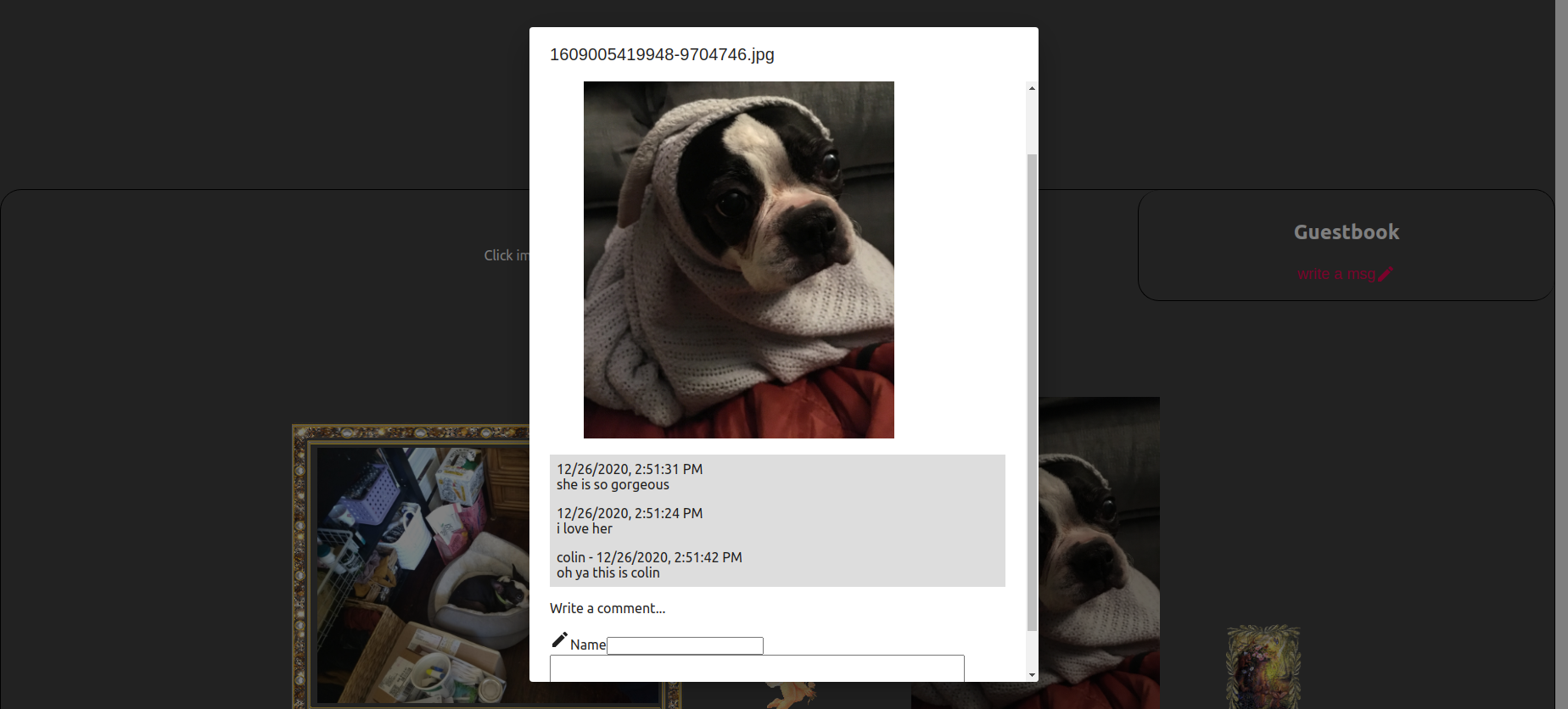
Overall this has been a good experience learning to develop this app and learning to automate the cloud deployment is really good for ensuring reliability and fast iteration.
Also quick note on serverless CLI vs aws-sam. I had tried a serverless CLI tutorial from another user but it didn’t click with me, while the aws-sam tutorial from https://searchvoidstar.tumblr.com/post/638408397901987840/making-a-serverless-website-for-photo-upload-pt-1 was a great kick start for me. I am sure the serverless CLI is great too and it ensures a bit less vendor lock in, but then is also a little bit removed from the native aws config schemas. Probably fine though