Inspired by a new trend of posting “playlists” on youtube with visual accompaniment (https://www.youtube.com/watch?v=zG92ss_2Vjw&t=1937s), I wanted to try to make my own with a slideshow. I used ffmpeg as the heavy lifting tool
Step 1 - prepare your playlist
I like foobar2000, because it can combine multiple files into a single output file.
Use right-click -> “Convert …” in the foobar2000 playlist
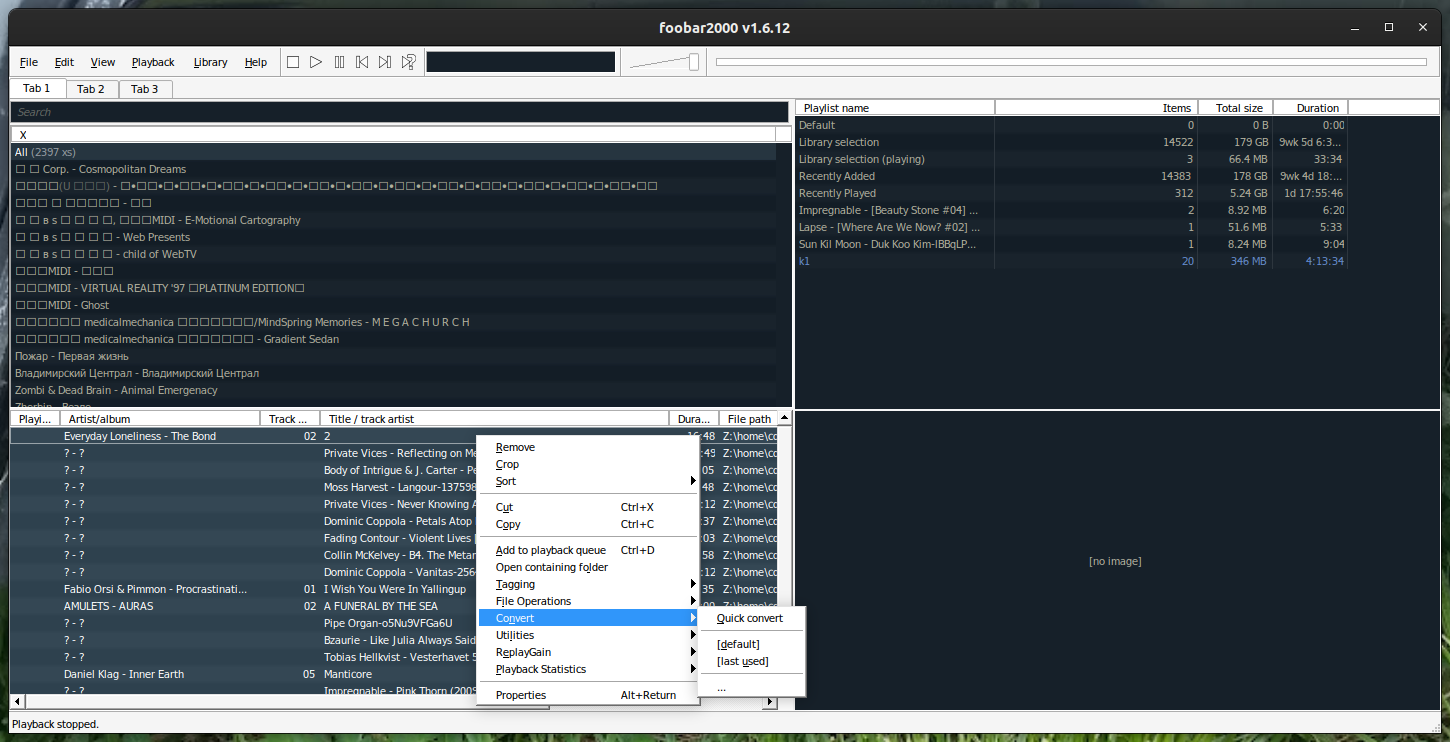
Use “Merge all tracks into one file” in the “Convert…” dialog
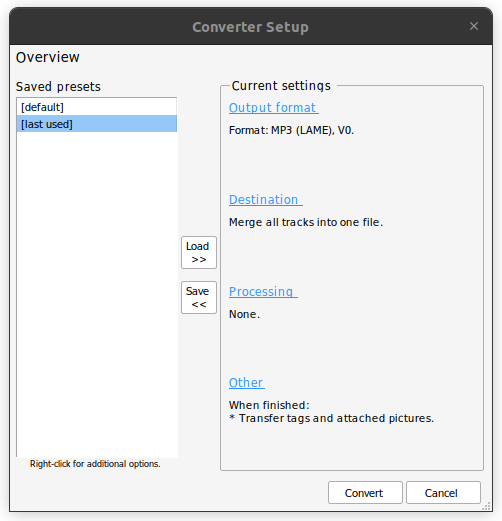
Note: If you have a folder of mp3’s only, you can directly concatenate them with
cat *.mp3 > out.mp3 or use ffmpeg to concatenate them for a pure command-line
alternative.
Step 2 - prepare the slideshow
Use 10 seconds per picture. Note the glob pattern is in quotes
ffmpeg -framerate 1/10 -pattern_type glob -i '*.jpg' pics.mp4Step 3 - combine the slideshow and playlist
ffmpeg -stream_loop -1 -i pics.mp4 -i playlist.wav -shortest -vcodec copy output.mp4Using -stream_loop -1 on pics.mp4 will loop the pics until playlist.wav ends,
but then limit itself to the length of the playlist.wav with -shortest
Step 4 - upload to youtube
Done!
Footnote 1: What if you just want a single picture?
Common for posting an album to youtube, you post the album art and some audio, you can try searching from stackoverflow for options related to this
Example https://superuser.com/a/332867/415552
Footnote 2: Distortion
The pictures may get distorted to fit the video frame, I haven’t experimented with options that modify this behavior